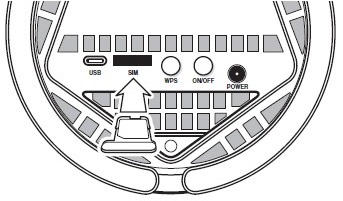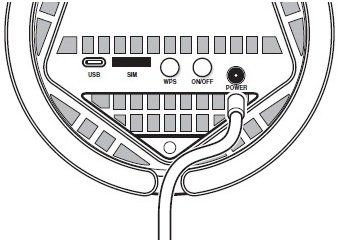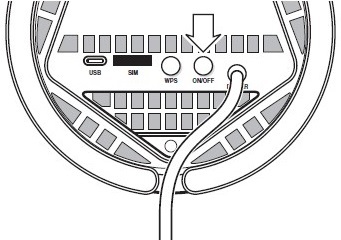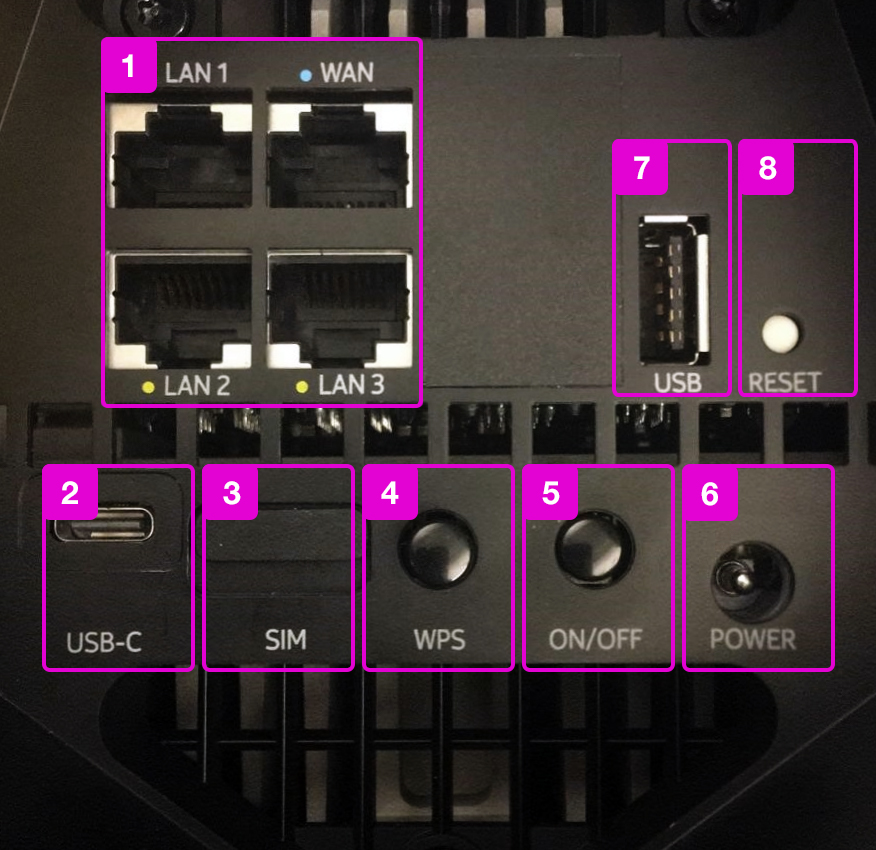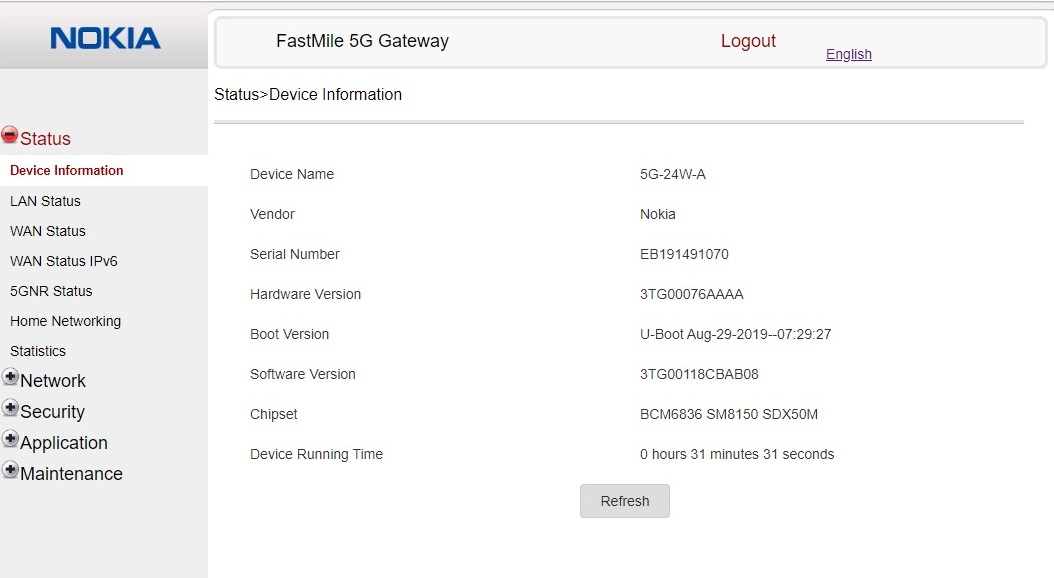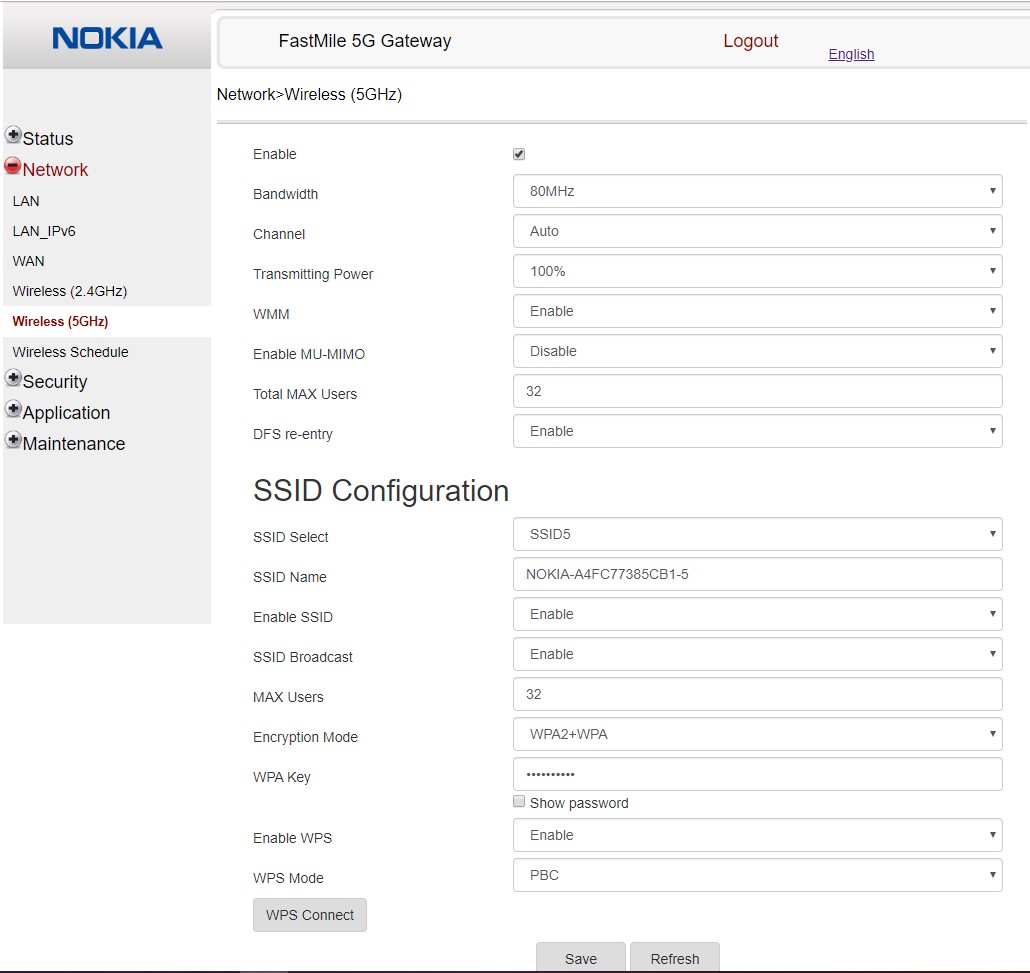-
[PR]
×
[PR]上記の広告は3ヶ月以上新規記事投稿のないブログに表示されています。新しい記事を書く事で広告が消えます。
-
Huawei 5G CPE Pro 2 Router Test
The 5G router Huawei 5G CPE Pro 2 (model number: H122-373) is now available in many countries since 2020. The device can use all currently available cellular technologies and, at around 450USD without a contract, is significantly cheaper than the previous Huawei 5G CPE Pro.
Appearance
The Huawei 5G CPE Pro 2 is package in a simple box. In addition to the 5G WiFi router itself, it includes a power supply unit with a permanently connected power cable (output: 12V / 2A) and a short LAN cable. A printed, multilingual quick guide is also included, which is easy to understand thanks to some graphics.
At first glance, the Huawei 5G CPE Pro 2 hardly differs from an ordinary 4G LTE router such as the Huawei B618 or Huawei B818. The Huawei 5G WiFi router is relatively compact and, thanks to the white plastic body in the cube design, quite inconspicuous. Only a large 5G logo on the top reveals that it is a top modern 5G router.
Weak point connections
On the back of the Huawei 5G CPE Pro 2 there are two RJ45 Gigabit Ethernet LAN ports, one of which can also be used as a WAN port. This is useful, for example, if you want to use an existing cable or DSL modem.
There is also a connection for the power supply unit and an RJ11 telephone connection on the back. Unfortunately, the telephone function may be deactivated in the software of the Huawei 5G CPE Pro 2 H122-373 offered in some countries.
The slot for the nano SIM card is located on the underside. This is protected by a rubber cover. Incidentally, the Huawei 5G CPE Pro 2 can be used with any SIM card; there is no SIM lock for the router models.
A reset button and a power button are also located on the bottom. In addition to the SIM card slot, there is also a USB Type-C connection. The connections are certainly one of the biggest points of criticism of the Huawei 5G CPE Pro 2. With the LAN connections, at least a connection with a higher performance than 1 GBit/s would have made sense, after all, the router can theoretically achieve data rates of up to 3.6 GBit/s in the 5G network. Even in practice, speeds of over 1 GBit/s are not uncommon.
In addition, many users will miss connections for an external antenna. It is true that the use of an external antenna in 5G operation only makes limited sense, as a large number of frequency ranges are often bundled and more than 2 × 2 MIMO is used. Unfortunately, there is also no USB port, for example to integrate storage media into the network.
LEDs and fans
On the front of the Huawei 5G CPE Pro 2 there are some LEDs that signal the operating status and the reception strength. So you can easily see in which network technology (4G or 5G) the router is working. There is also an optically subtle LED on the underside, which Huawei calls "Ambient Light". However, this LED light strip does not apparently fulfill a special function;
Since the Huawei 5G CPE Pro 2 can apparently get relatively warm during operation, Huawei has installed an active fan. In the test, however, this was not audible even in longer 5G operation.
Test in the 5G network
A total of 11 different 5G frequency bands are supported by the Huawei 5G CPE Pro 2, including the bands n1, n3, n7, n28 and n78, which are relevant for Europe and Asia. 4G LTE Bands 1, 3, 7, 8, 20, 28 and 32 are supported in LTE operation. This means that the Huawei 5G CPE Pro 2 has very good compatibility with current and future cellular networks.
The Huawei 5G CPE Pro 2 is currently one of only a few end devices that can use the 5G band n28 in conjunction with LTE band 20 as an anchor. Vodafone is expanding 5G band n28, especially in rural areas, as it enables very high ranges. This makes the router, which Vodafone markets as “Gigacube 5G”, ideal for 5G in rural areas.
In the test with a SIM card in the telecommunications network, the router ran smoothly on the frequency bands n1 and n78, of course always in NSA mode with an LTE cell as an anchor. In theory, however, the router can also use 5G SA as soon as a corresponding core network is available.
The speeds were very good both in 5G operation and in LTE operation. In the downlink, around 1 Gbit/s in the downlink and around 160 Mbit/s in the uplink were possible via 5G using band n78. When using band n1, up to 450 Mbit/s was achieved in the downlink. The latency times were pleasantly short, sometimes well below 15 milliseconds. In the LTE network, up to 450 Mbit/s in the downlink and up to 95 Mbit/s in the uplink were achieved.
The router could not be tested in the Vodafone 5G network due to the lack of a suitable 5G SIM card.
Very good WiFi connection
The Huawei 5G CPE Pro 2 supports the new WiFi 6 standard and theoretically achieves up to 2402 Mbit/s in the frequency range around 5 GHz and up to 574 Mbit/s in the frequency range around 2.4 GHz. In practice, the data rates are usually significantly lower. As it turned out in the test, most WiFi 6 end devices can only use lower bandwidths, for example because instead of 4 × 4 MIMO only 2 × 2 MIMO antenna technology is used. Nevertheless, the router with WiFi 6 is significantly faster than older router models and with a current WiFi 6 device, data rates of around 1 Gbit/s can be achieved quickly, for example with the Samsung Galaxy S20 or the Oneplus 8 Pro.
In addition to the speed, the WLAN range was also convincing in the test. A large apartment can be supplied without any problems, unless there are super thick walls between the devices. In theory, other WiFi routers can also be combined to form a mesh network via the Huawei HiLink Mesh service.
The Huawei 5G CPE Pro 2 can supply up to 128 devices simultaneously with a WLAN connection. The WLAN network on 5 GHz is preferred by the Huawei 5G CPE Pro 2 by default, i.e. even if you explicitly connect to the 2.4 GHz network, the connection is established on 5 GHz, provided the end device supports this frequency range. The user benefits from significantly higher speeds, but can of course also deactivate the function in the web interface if necessary.
Software and operation
The Huawei 5G CPE Pro 2 can either be configured via the Huawei AI Life app (Android and iOS) or via the web interface (IP: 192.168.8.1). Both the app and the web interface are visually appealing and easy to use. All important functionalities are available, including, for example, the ability to call up statistics on the Internet connection or information on the connected devices.
Basically, a little more functions are available via the web interface than via the app. For example, there are functions such as bridge mode or the option of routing the Internet connection via a VPN. More common functions such as guest WiFi can also be configured via the app.
Overall, the range of functions is unfortunately relatively limited, especially professionals and network experts will certainly miss some functions. It starts, for example, with a simple time switch for the WLAN and goes through to manual technology or frequency band selection for the modem. None of this is possible with the Huawei 5G CPE Pro 2.
Not even meaningful information about the currently used radio cell can be read out. Windows users can at least help themselves with the unofficial tool "LTE-Watch H", which can read out more detailed information about the connection.
Conclusion on the Huawei 5G CPE Pro 2
The Huawei 5G CPE Pro 2 made a very good impression in the test. The device is very fast in both the 5G network and the LTE network and, thanks to WiFi 6, passes the internet connection on to connected end devices just as quickly. Operation is very easy thanks to the stylish app and clearly structured web interface.
The weak points are the connections (only Gigabit LAN, no connections for an external antenna) and the comparatively small range of functions of the software. If you can live with these points of criticism, you can get a very good 5G router for around 450USD.
PR -
Apple Released Four new 5G iPhone Models
Apple presented four new iPhone 12s at its keynote today. All the Apple new iPhones including the iPhone 12, iPhone 12 mini, iPhone 12 Pro and the iPhone 12 Pro Max come with 5G support.
The new iPhone 12 is equipped with a 6.1-inch XDR OLED display with a resolution of 2,532 x 1,170 pixels. Although the display diagonal is identical to the iPhone 11, the new iPhone 12 is 15 percent smaller, 11 percent thinner and 16 percent lighter than its predecessor. The screen of the more compact iPhone 12 mini measures 5.4 inches and has a resolution of 2,340 x 1,080 pixels. What is new is the coating known as "Ceramic Shield", which, according to Apple, should protect the device four times better in the event of a fall.
Inside is the new Apple A14 Bionic, the first 5G smartphone SoC with a 5 nm process. According to the manufacturer, it has a 50 percent faster processor that consists of two performance and four efficiency cores. The GPU is 50 percent faster and consists of four cores. The Neural Engine should work 80 percent faster. In addition, all iPhones 12 support the new 5G cellular standard.
Both the Apple 5G iPhone are equipped with a dual camera on the back, which consists of 12 megapixel wide-angle and 12 megapixel ultra-wide angle. Among other things, it offers improved Smart HDR and a night mode. Also new is a magnetic ring on the back called MagSafe, which holds a charger in place magnetically. The iPhone 12 starts at 900USD, the iPhone mini from 800USD. Pre-orders will be possible for the iPhone 12 from October 16, and for the iPhone 12 mini from November 6.
iPhone 12 Pro and iPhone 12 Pro Max
The two new Pro models naturally offer all the essential features of the smaller models - and more. The iPhone 12 Pro also has a 6.1-inch display, the iPhone 12 Pro Max even one with a 6.7-inch diagonal. The special features are to be found mainly on the back, where Apple installs a triple camera. It consists of wide angle, ultra wide angle and telephoto camera (all with Deep Fusion). The iPhone 12 Pro Max also delivers even better pictures in the dark.
It starts with the iPhone 12 Pro with 128 GB from 1499USD on October 16. The iPhone 12 Pro Max is available for pre-order starting November 6th, starting at 1599USD.
-
ZTE Axon 20 5G- World’s first 5G Phone with a Camera under Display
ZTE presented a new 5G smartphone - Axon 20 5G this week, which is the world’s first under-display camera smartphone, delivering the industry’s first true full display. It’s equipped with a 6.92-inch 90Hz OLED display, and supports 10-bit color depth as well as 100% coverage of DCI-P3 color gamut, making the display performance reach the digital cinematic color standards. Moreover, the FHD+ resolution and OLED materials have made the display color clearer and more beautiful. By virtue of a length-width ratio of 20.5:9 and the DTS:X Ultra 3D sound, the device can deliver a cinematic experience.
The new ZTE 5G Smartphone is based on Snapdragon 765G with 6/8 GB RAM, 128/256 GB memory, 4220 mAh, Quad main camera and 32 MP front camera.
But precisely the last point is the highlight of the ZTE Axon 20, because it is the first smartphone that not only has the fingerprint sensor under the display, but also the front camera. So there is no notch and no hole.
ZTE Axon 20 5G features a 64MP super HD main camera that supports 4K high-resolution video at 60fps, super night scenes, video beauty and real-time HDR video in multiple lighting conditions. In addition, the main and wide-angle lenses support image stabilization, which helps shoot videos of higher quality.
With the thickness of only 7.98mm, and the ultra-thin design of double shoulder lines, ZTE Axon 20 5G has inherited the sleek style of ZTE Axon Series.
The 3D curved glass on the back contains ten layers of structural stacks, which have been carefully crafted with 36 different processes to create a unique and gorgeous texture. The Axon 20 5G comes in four vivid colors, including blue, black, purple and orange.
In addition, ZTE has collaborated with the well-recognized UK illustrator Sam Falconer to create an exclusive package for ZTE Axon 20 5G. The design aims to encourage young people to explore more possibilities of the current technologies, by artistically representing the great contributions made by four well-known scientists to mankind.
ZTE Axon 20 5G features the upgraded antenna technology to ensure an ultra-fast 5G experience anytime and anywhere. ZTE’s Super Antenna 2.0 is a cutting-edge PDS antenna with a 360-degree surround integrated design and intelligent closed-loop tuning technology, which can improve network connection stability and download speed.
In addition, the latest MiFavor 10.5 UI system supports movie-level screen optimization and smart screen projection while the large 4,220mAh battery can support 30W Quick Charge and a 5G power saving mode that improves battery life by 35%.
So far, the new mid-range smartphone from ZTE, whose price should cost less than 500 euros, has only been presented for China. If you like this phone, you may buy from some oversea online stores. Below are the specifications of ZTE Axon 20 5G cell phone for reference:
Network 5G: n41/38/78/77/28/1/3/7
FDD: B1/2/3/4/5/7/8/12/17/20/26/28
TDD: B34/38/39/40/41
UMTS: B1/2/4/5/8
GSM: B2/3/5/8
4*4MIMO
LTE: B1/3/7
Processor Qualcomm® Snapdragon™ 765G Storage 6/8GB RAM + 128/256 GB ROM OS Android Q Display 6.92’’ FHD+(2460x1080), OLED Camera Rear: 64MP + 8MP(120 degree wide angle) + 2MP(depth) + 2MP(macro)
Front: 32MP
Battery 4220mAh(typical), Qualcomm® Quick Charge™ 4+, 30W Interface USB Type-C, nano + nano/micro SD(up to 2TB) Size & Weight 172.1*77.9*7.98mm
198g(approx.)
Features Under-display Camera, Under-display Fingerprint, Under-display Sound
GPS/A-GPS/BeiDou/GLONASS,
802.11a/b/g/n/ac, BT 5.1, Hi-Fi, NFC
Accelerometer, Proximity & Ambient, Compass, Gyroscope
-
ZTE MC801A 5G Indoor CPE Review
Following the first generation 5G router ZTE MC801, ZTE MC801A is a compact and powerful 2nd generation 5G router that lets you easily connect a high-speed connection to your devices wirelessly or with high-speed Ethernet connectors. ZTE MC801A is based on Qualcomm Snapdragon X55 chipset, which has an adequate reserve of computing power and a special structural design and core parts help keeping power consumption low, allowing for stable operation. In addition, specially designed Chimney Venting provides supreme dissipate heat efficiency. Fan-less design brings quiet environment
ZTE MC801A supports both NSA and SA 5G networks and the router is compatible with 4G and 5G mainstream standards. The ZTE 5G CPE enables consumers to enjoy the advantages of ultra-fast 5G networks and rich 5G services and advantages, such as less congestion, reduced video buffering, continuous HD video streaming and more consistent connectivity.
And it supports the latest WiFi 6 standard, i.e...802.11ax on both 2.4GHz and 5GHz. So users can fully enjoy the highest available data transmission rate for wireless connected devices. In this new ZTE 5G WiFi router, better antenna design supported by ZTE “Smart ANT” algorithm is adopted, which allows the 5G CPE to choose better signals independently.
ZTE MC801A CPE is easily configurable via a web browser from any computer. For advanced users, a wide range of network functions is provided, allowing for any configuration of the device for home and business applications. Users can also manage the router via ZTElink APP, which can be download through app market from Android & Ios.
Below are the details specifications of ZTE MC801A 5G Indoor CPE for reference:
- Chipset: Qualcomm® 5G SDX55M
- CPU: CPU (cores): Cortex A7 up to 1.4GHz
- sub6G: n1/n3/n5/n7/n8/n40/n78/n79
- LTE FDD: B1/B3/B7/B8
- LTE TDD: B40
- UMTS: B1/B2/B5/B8
- 5G Speeds: DL 3.8 Gbit/s and UL 542 Mbit/s
- 4G Speeds: DL 2.4 Gbit/s and UL 316 Mbit/s
- Two connectors for external antenna
- Wi-Fi/WLAN: IEEE 802.11a/b/g/n/ac/ax
- Support maximum up to 30 WiFi-enabled devices
- SIM card: NANO-SIM
- Size: 182 x 124 x 70mm
- Weight: 632g
- Power Supply: DC 12V / 1.5A
- Interface: RJ45 Port x2, RJ11 VoLTE Port x1
- What’s included:
- ZTE MC801A CPE x 1
- Power Adapter x 1
- Quick Guide x 1
- Ethernet Cable x1
-
Nokia Fastmile 5G Indoor Gateway Review
Nokia FastMile 5G Gateway is a 5G WiFi router that allows you to use Telia's 5G connection in your home. In this guide, we review the device's introduction, features, commissioning, and solutions to problem situations.
Nokia Fastmile 5G router technical Specifications:
- Processor: Qualcomm SDX50
- Dimensions: 240 x 140 mm
- Weight: 2.2 kg
- Sim card: Nano-sim
- Connections: USB-C 3.0, 1x Gb WAN, 3x Gb LAN ports
- Wifi: 802.11 b / g / n 3x3 2.4 GHz and 802.11 ac 4x4 5HGz
- 5G network standard: 5G NR, 3GPP Rel 15 5G NR NSA option 3X
- Network frequencies: 5G: n78, 4G: B1, B3, B7, B28, B40 (2100, 1800, 2600, 700 and 2300Mhz)
- Operating temperature: 0 to 45 ° C
- Maximum power consumption: 41 W
- Warranty: 24 months
- Other: Advanced 11 dBi directional antenna technology with auto-orientation, LED indicators for the best 5G reception direction, compatibility with Nokia WiFi Beacon devices
Nokia Fastmile 5G Gateway Quick Start
- Place the Nokia Fastmile router in an open area near the window.
- Turn the router so that you can see the bottom ports and switches. Make sure the power cord is not connected to the device yet.
- Remove the sim card tray by gently pulling it to eject the card tray.
- Insert the nano-sized sim card into the card tray and insert the tray back into the device. (A.)
- Plug the power cord into the device and the plug end of the AC adapter into an electrical outlet. (B).
- Press the power (ON / OFF) button to turn on the device. (C).
- The LEDs on the top of the device turn on when the power is on. The device starts to retrieve the network connection.
- Insert the Sim card deck into the device.
- Connect the power cord to the device.
- Turn on the power.
The LEDs on the top of the device indicate the available network connection to the Nokia Fastmile.
- Middle LED light
- Solid green: 4G / LTE connection is available with good signal
- Solid amber: 4G / LTE connection is available with avoidant signal
- Solid orange: 4G / LTE connection is available with weak signal
- 5G LED light
- Solid green: A 5G connection is available with a good signal
- Solid amber: A 5G connection is available with an avoidant signal
- Solid red or orange: 5G connection is available with weak signal
- Directional LED lights
- There are five LEDs around the center of the top that light up for about 25 seconds when the device turns on. The LED that stays on indicates the direction from which the strongest 5G signal is coming.
- Please note that 5G coverage is currently only available in limited areas, but we are expanding the network at a rapid pace. You can check the coverage areas of the 5G network on our website.
The directional LED light allows you to place the device in the best position for 5G coverage. When the device is turned on for the first time, check in which direction the LED is lit. If there is a window in the direction of the light and you can connect the appliance to the mains, unplug the appliance and move it. Turn the device back on and check the light. You may need to do targeting more than once to find the best location.
Nokia Fastmile 5G Router Interfaces:
- Three LAN ports and one WAN port. You can connect your terminal, such as a computer, to the LAN port.
- USB-C port
- Sim card slot
- WPS button (To connect terminals to a wireless network using WPS, select WPS on the terminal as the connection method and press this button.)
- Power button
- Power cord port
- USB 3.0 port. An external memory source can be connected here if desired.
- Reset button. Pressing this for 10 seconds will reset the device to the factory settings.
Nokia Fastmile 5G Router Management Page
You can view and change device settings from the management page. The management page is logged in via the terminal's web browser.
Note. The 5G network does not currently support the Opengate / Access Point service.
- Connect your terminal to the network of your Nokia FastMile router wirelessly or with a network cable.
- Once the terminal is connected to the Nokia 5G Router, you can log in to the management page with the terminal's web browser. (If the direct link doesn't work, type https://192.168.1.254 in the address bar.) The browser may not recognize the page as secure, so you'll need to open the page with a separate option (Advanced, etc.) that varies by browser.
- On the page you will be the first to see information about the device and below is the login button "Login".
- Press the Login button to open a login window where you enter the username and password for the management page.
- You can find this ID on the sticker on the bottom of your modem. You will find the username under "Username" and the password under "Password". The default username and password are both “Admin”.
On the management page, you can change the wireless network name (SSID) and password by selecting “Network” from the menu on the left side of the page and then “Wireless (5 GHz)”. Changing your name and password will help you identify your wireless network more easily.