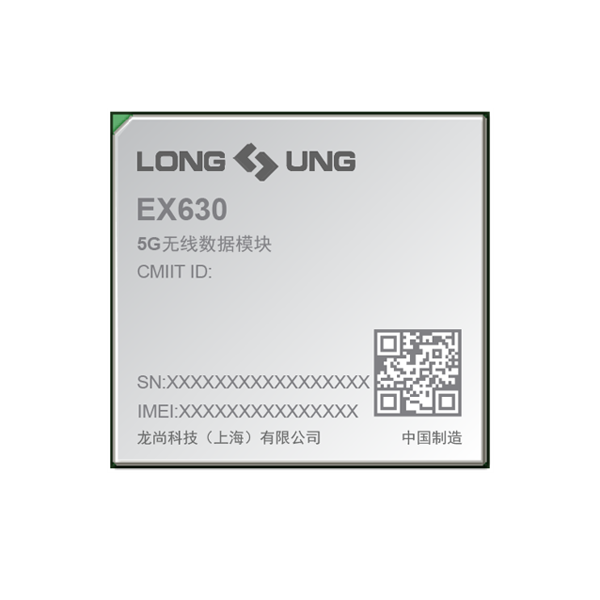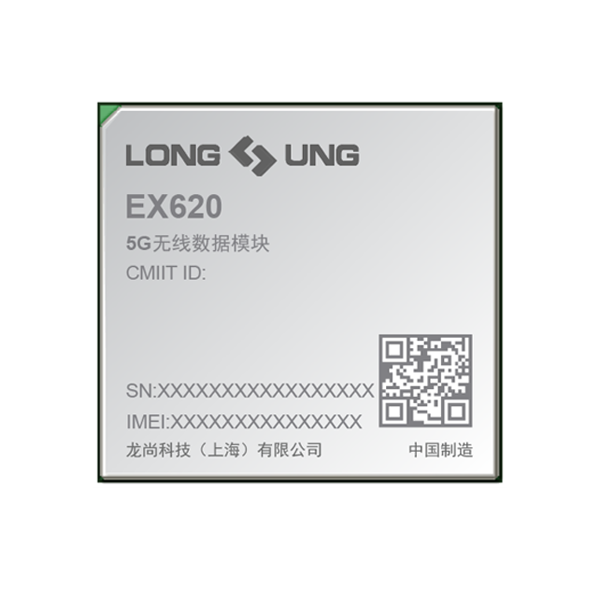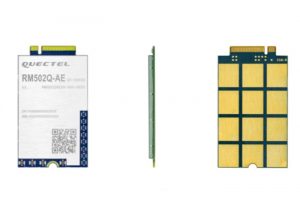-
[PR]
×
[PR]上記の広告は3ヶ月以上新規記事投稿のないブログに表示されています。新しい記事を書く事で広告が消えます。
-
TP-Link TL-MR6500v 4G LTE Router Test
A few days ago, TP-Link offers a new LTE router TL-MR6500v which has a special feature of the integrated telephone function including the RJ11 interface for an analog telephone. Telephony can be handled either via the SIM card via VoLTE or via classic VoIP. In the test, the TP-Link TL-MR6500v will show how well the router works in practice.
The TP-Link TL-MR6500v is packed in an unspectacular box. The labeling is almost entirely in English, and the quick start guide provided explains the commissioning very clearly as well. In addition to the 4G LTE WiFi router itself, the packaging also includes a power supply unit and a short LAN cable. Since the router requires a MicroSIM card, TP-Link has even included an adapter from Nano-SIM to Micro-SIM.
First impression of the MR6500v: for a stationary LTE router, the TP-link 4G WiFi Router is quite small and flat. This may also be due to the fact that the cellular antennas have to be screwed externally to the router and are not integrated into the device, as is the case with most other LTE routers. The advantage of the external antennas, however, is that you can also connect your own 4G LTE antennas if necessary, as these are standardized SMA connections.
The design of the TP-Link TL-MR6500v is rather unspectacular: There is a glossy black front with some LEDs that indicate the operating status and the reception strength. The underside has plenty of ventilation holes so that no heat can build up. All connections are on the back. There are three RJ45 LAN interfaces, an RJ11 socket, a connection for the power supply unit, a MicroSIM slot and three buttons: Power, WPS / Reset and WLAN On / Off.
LTE modem for up to 150 Mbit/s
TP-Link has installed a comparatively slow LTE Cat4 modem in the TL-MR6500v, which can achieve speeds of up to 150 Mbit/s in the download and up to 50 Mbit/s in the upload. In addition to 4G / LTE, 3G / UMTS is also supported, but the router cannot support 2G/GSM. The following frequency bands can be used:
- 4G / LTE: B1, B3, B7, B8, B20, B38, B40, B41
• 3G / UMTS: B1, B8
With this frequency band support, the router can be used well and without problems in Asia, Africa and Europe.
In practice, the LTE modem left a mixed picture. The reception quality is decent, the external stub antennas deliver a good performance even with weak reception. The speeds are well below the values that can be measured at the same location with other end devices. An example: where the Huawei B818 router can download around 300 Mbit/s, the TP-Link TL-MR6500v only delivers around 60 Mbit/s. On the one hand, this is due to the weak WLAN and the LAN, which is limited to 100 Mbit/s, on the other hand, the modem cannot bundle frequency bands (carrier aggregation). This means that the router can only use a small part of the capacity made available by the cellular network.
The maximum speed in the test was around 90 Mbit/s in the downlink and just under 50 Mbit/s in the uplink in test LTE network. The latency times were pleasantly low at well under 20 milliseconds. In addition to IPv4, the router also supports IPv6; in the test with a SIM card, addresses from both areas were assigned.
In practice, the low maximum speed of the LTE modem is not a problem for most applications. The TL-MR6500v is perfect for surfing and video streams are no problem either. The device may not be ideally suited for very large downloads or for use with many devices at the same time.
Slowly: LAN and WLAN
The TP-Link TL-MR6500v has three RJ45 100 Mbit/s LAN connections on the back, of which LAN3 can also be used as a WAN connection if required. Of course, Gigabit LAN would have been nice, but given the low price, the maximum of 100 Mbit/s is still okay.
TP-Link has also made savings in the WLAN with the MR6500v and relies on a radio module that works exclusively in the frequency range around 2.4 GHz. The theoretically maximum possible speed is 300 Mbit/s, but data rates of around 150 Mbit/s were mostly observed in the test.
The WiFi range was completely sufficient for an apartment with about 70 square meters in the test. However, the MR6500v cannot fully supply larger apartments or a single-family house; the use of a WiFi repeater may be advisable here.
TP-Link enables the configuration of a WLAN schedule in the settings of the TL-MR6500v in order to automatically switch the WLAN on and off. The schedule can be individually controlled on a daily basis if desired.
If necessary, a WLAN guest network can also be activated in the web interface. This can be provided with a password and, optionally, access to the local network is also possible.
Telephony via VoLTE or VoIP
The TP-Link TL-MR6500v is one of the very few LTE router models that offer a telephone function in addition to the Internet. If you have an analog phone connected to the RJ11 connection on the back of the router, you can either make calls via the SIM card and be available (Voice over LTE, VoLTE) or you can store special VoIP access data and make calls via a third-party provider.
In the test, both the telephony via the SIM card in the LTE network with VoLTE and via VoIP with Sipgate worked perfectly. The voice quality was good. Sometimes the call setup and the call signaling took significantly longer than on a cell phone, but the fault here is likely to be with the connected DECT phone. By the way: the MR6500v does not offer a DECT function, so cell phones need a suitable external DECT base.
The TP-Link TL-MR6500v offers a good and full-fledged telephone system with many important basic functions. This includes, for example, a simple address book, an answering machine, a "do not disturb" function and the ability to block phone numbers.Operation and software
The TP-Link TL-MR6500v router can be easily configured via a web interface in the browser. In the test, the display was clearly structured both on a Windows PC and on the iPad and operation was very easy and clear.
The setting options on the MR6500v are quite extensive. In the network or Internet area, for example, not only the network mode (e.g. 4G preferred) can be set, but the frequency band can also be selected. This can be very helpful, especially when used with an external LTE directional antenna.
Further setting options in the Internet area concern, for example, a freely adjustable "data limit" for volume tariffs as well as dynamic DNS or static routing.
In the web interface, the user has the option of sending and receiving SMS. For example, messages can be received from the network operator or, if a corresponding tariff is used, SMS can be sent to top up the prepaid credit.
The LEDs on the front of the TL-MR6500v can be switched off in the web interface at certain times or completely. A firmware update is also possible in the web interface. Other functions in the web interface are, for example, child protection, a content filter, NAT and VPN settings. In addition, bandwidth prioritization of certain services and applications is possible via QoS.
Conclusion: TP-Link TL-MR6500v LTE router
The TP-Link TL-MR6500v offers an excellent price-performance ratio. If you are looking for an inexpensive LTE router with a telephone function and many setting options, the TL-MR6500v is a very good device. The ability to make calls via VoLTE in the cellular network was particularly popular in the test. The software is also implemented convincingly. There is criticism for the comparatively slow LTE modem as well as the slow LAN and WLAN.
PR - 4G / LTE: B1, B3, B7, B8, B20, B38, B40, B41
-
Redmi Presents K40, K40 PRO and K40 Pro+
The Redmi brand, which belongs to Xiaomi, presented three new 5G smartphone models at the MWC2021 in Shanghai. They go by the names Redmi K40, K40 Pro and K40 Pro+ and, as you can easily see, belong to a series.
Redmi K40 with Snapdragon 870
All three Redmi 5G Smartphones have in common that they are equipped with a 6.67-inch display with 2,400 x 1,080 pixels and an update rate of 120 Hz. The 20-megapixel front camera and the dimensions are also common to all three models. They all have a fingerprint sensor on the side and stereo speakers with Dolby Atmos support. The battery is also identical with 4,520 mAh and fully charged in all three smartphones with 33 watts within 52 minutes. You use your own MIUI 12 as the operating system.
Now let's look at the differences. The cheapest of the three models, the Redmi K40, relies on the Qualcomm Snapdragon 870, the slightly improved successor to the Snapdragon 865. On the back there is a triple camera with a 48 MP main camera, 8 MP ultra-wide angle and 5 MP tele macro. The phone is available with the memory combinations (RAM / fixed storage) 6 GB + 128 GB, 8 GB + 128 GB, 8 GB + 256 GB and 12 GB + 256 GB. It transmits with Wi-Fi 6 as well as 5G SA and NSA.
Redmi K40 Pro (+) with 5G dual SIM
One difference between the two models Redmi K40 Pro and Redmi K40 Pro+ to the "normal" Redmi K40 is that they also support Wi-Fi 6E and the new cellular standard in dual SIM mode, which is not a matter of course. Inside is the new flagship SoC Snapdragon 888, which is combined in the Pro model with 6/8 GB + 128 GB or 8 GB + 256 GB. The Pro+ is only available with 12 GB + 256 GB. There are also differences in the camera, which in the Redmi K40 Pro has a main camera with 64 MP and in the Redmi K40 Pro+ with 128 MP. The rest of the sensors are identical.
Initially, all models are only announced for China. It starts there from the equivalent of around 400USD for the Redmi K40. The Redmi K40 Pro starts at around 550USD, the Redmi K40 Pro+ costs around 800USD. A start in other markets has not yet been confirmed, but it is quite possible. Alternatively, the devices can be obtained directly from China through well-known shops.
-
LongSung Releases Two New 5G NR Modules
At the MWC 2021 in Shanghai China, LongSung announced the first 5G NR module EX630, which is compliant with 3GPP Release 16 standard and supports both Sub-6Ghz and mmWave networks.
The LongSung EX630 is based on Qualcomm fourth generation Snapdragon X65 5G modem (4nm technology) and RF system, so it will support the fastest 5G speeds up to 10Gbit/s and work on various networks frequency bands.
With the EX630 module, LongSung also presents another 5G NR Module EX620, which is based on Qualcomm fourth generation Snapdragon X62 5G modem (4nm technology). To meet the mobile broadband application, the LongSung EX620 supports 5G mmWave to 400MHz and 5G Sub6GHz to 120MHz, and can achieve download speed up to 4.4Gbps.
The two new generation 5G wireless modules supports multi-mode networks such as 5G NR, LTE, WCDMA(DB-DC-HSDPA), TD-SCDMA, CDMA1X, GSM/EDGE etc…They can also support DSS and multiple CA(carrier aggregation) combinations(FDD-TDD, FDD-FDD, TDD-TDD), covering all the 5G bands.
The two LongSung 5G modules could be widely used in many wireless terminals. They can be used in 5G Industrial Gateway, which can help users access high-speed internet quickly and realize safe and reliable data transmission. It is suitable for EMS (energy management system), MES (manufacturing execution system) and production process of manufacturing and processing enterprises signal acquisition and data transmission, thereby achieving industrial automation.
Through the 5G wireless modules, loads of image, video and sensor data captured by the robot can be transmitted to the intelligent brain in the cloud, so as to improve the intelligence level and service capability of the robot. Cloud intelligent robots are gradually becoming an important service force in community, medical care, retail and other scenarios.
-
Quectel Launched New 5G NR Sub-6 GHz Modules
At CES 2021, the Chinese wireless telecommunication equipment manufacturer Quectel Wireless Solutions launched three 5G New Radio (NR) Sub-6 GHz modules, including models RM500Q-AE, RM502Q-AE and RM505Q-AE, with the aim of foster the massive deployment of 5G smart connections around the world.
Leveraging Qualcomm's Snapdragon X55 commercial 5G modem, all three Quectel 5G NR modules feature ultra-fast technology, low latency, and an enhanced Carrier Aggregation (CA) system, and are now ready to be sampled for supporting a wide range of enhanced mobile broadband networks and IoT applications such as Fixed Wireless Access (FWA), 4K/8K live streaming, online meeting applications, telemedicine, transportation intelligent and industrial IoT.
With their stand-alone and non-stand-alone modes, the three 5G wireless modules enable global coverage of the 5G NR Sub-6 GHz, LTE-A and WCDMA frequency bands and provide reliable 5G solutions to international IoT customers.
Other key features of the modules:
- Global coverage of 5G frequency bands
- Multigigabit data rate up to 5.0 Gbps
- DL 4X4 MIMO for 5G NR and LTE-A bands
- Multi-resource GNSS capabilities
- Abundant interfaces: USB 3.0 / 3.1, PCIe 3.0 and eSIM
- Dimension M.2, compatible with Quectel LTE-A Cat 6 / Cat 12 / Cat 16 modules
- All three modules also integrate GNSS capabilities, with the RM505Q-AE supporting active GPS L1/L5 signals for more accurate positioning services. This allows industrial terminals like rugged tablets and on-board computers to operate in weak signal environments, such as valleys, forests and urban canyons.
At present, the Quectel RM502Q-AE module has obtained IC / FCC / PTCRB / GCF / RED / RCM certifications, while the Quectel RM500Q-AE and Quectel RM505Q-AE modules have obtained CE / RCM certifications. These mandatory approvals with Global Launch Base (FW) firmware help customers quickly enter each local market and reduce their device development and certification costs.
-
NETGEAR Nighthawk M5 5G Mobile Hotspot Review
The manufacturer NETGEAR has launched the first MiFi 5G with Wi-Fi 6 technology to achieve the best possible wireless performance in all circumstances. The new model is the NETGEAR Nighthawk M5 Mobile Hotspot, and it is designed to offer the best possible experience in the mobile broadband network, and also so that we obtain the maximum speed when we connect devices via Wi-Fi. Do you want to know all the details of this new model?
Thanks to this 5G portable router we have the latest mobile and WiFi technologies, with which we can stay connected at home or away from home, while enjoying a connection with fast speed, low latency and improved bandwidth.
This year we have seen an increase in teleworking, due to the fact that more and more work is done remotely, and the coronavirus pandemic has also contributed to accelerating the process. Since many work or study from home right now, they need to have a fast and secure Internet connection with WiFi connectivity that meets their needs.
The Nighthawk M5 Mobile Hotspot Pro will allow us to bring a quality Internet connection to our home with 5G. In small and medium-sized towns especially, we find that cable, DSL or other service is not good enough.
However, thanks to the 5G connectivity offered by this Netgear 5G mobile Hotspot, we will be able to obtain fast speed connections. That's not all, thanks to WiFi 6 technology it will allow us to deliver those speeds to your connected devices without affecting bandwidth or connectivity when we have many wireless clients. That means we will not have delays or interruptions when working or studying at home. That extra bandwidth that WiFi 6 provides us compared to the previous WiFi 5 technology will allow us to do videoconferences or other activities in a more fluid way.
The Nighthawk M5 Mobile Hotspot Pro comes equipped with the chipset of the Qualcomm Snapdragon X55 mobile platform to offer us next- generation 5G connectivity . Thanks to this 5G modem, we can achieve high download speeds of up to 7 Gbps and upload speeds of up to 3 Gbps.
In addition, it has WiFi 6 technology that allows us to have more devices connected and transmitting simultaneously without penalizing performance. With a greater capacity compared to WiFi 5, we can rest assured that our smartphones, tablets and computers will have the necessary bandwidth to carry out any task.
It also allows us the 5G connection in our home or office through the use of its Gigabit Ethernet port. To do this, we can connect the 5G mobile router to our home or work router and thus we can enjoy 5G speeds in our local network from which all devices can also be used.
With a secure and reliable network we can avoid the risks of public WiFi networks thanks to the compatibility with VPN Pass-through and password protection. Regarding the capacity of this model, it allows us to connect up to 32 WiFi devices such as smartphones, tablets and laptops regardless of where you are.
This model has a 5,040 mAh rechargeable battery that will provide us with a long duration to use it all day. We can also use it without a battery since it can be connected to a power outlet at home so that it works throughout the day. In that sense, we could keep it connected 24 hours a day, 7 days a week by removing the battery.
As for the Nighthawk M5 Mobile Hotspot Pro, it has a 2.4-inch color LCD touch screen that is intuitively operated. Thanks to it, we can easily control the use of data, see the name and password of WiFi, as well as the strength of the mobile signal. We can also manage device and network settings. On your lock screen it shows important information such as the time, date and the use of data that we have consumed. On the other hand, we have the NETGEAR Mobile app to manage and configure our device.